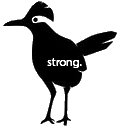MRES Family Resources
Below are links and information about some of the technology resources for parents and families that we offer at Marshall Road. These resources help with communication, student engagement and progress, as well as setting up routines and procedures for the future of your child's education.
Click here to see the slideshow presentation from the technology session of our Parent Partnership Night on February 9, 2023.
 | SIS Parent ViewFamilies use SIS to see students' teachers, attendance, grades, and more. Click here to access the login page and then bookmark this on your device. Click here to see directions for the mobile app. |
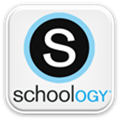 | Schoology Parent ViewFamilies use Schoology to view students' courses, groups, assignments, and more. Click here to access the Schoology Parent login page and overview the PDF directions in your home language. Spanish Schoology Help Center - Click here |

| Talking PointsThis application translates messages to and from your child’s teachers. Parents will send and receive school and teacher messages on their phone as a text message or through the Talking Points Parent App. |
 | Digital Resource ConsentFamilies must give consent every year for their child to be allowed to use digital resources at school. This can be done online (link below) or parents may give verbal or written consent to their child's teacher. Sign the consent form online (must have SIS account set up first) |
 | Lexia Core 5 and Lexia Power UpThese applications help your student to focus on word study, grammar, and comprehension. They should be completing these weekly and it is always encouraged when they are done with something. Students access Lexia through Clever on the Student Resources website. |

| ST MathThis program helps students with their comprehension and computation skills in the area of math. This is also a great thing for students to work on each night. Students access Lexia through Clever on the Student Resources website.
|

| Student ApplicationsStudents should always access ALL of their applications (including Schoology, Clever, ST Math, Lexia, Wixie, Myon, etc.) directly from the links on the Marshall Road Student Resources website. |