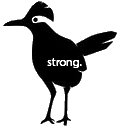Marshall Road Distance Learning Resources
Master Schedule for Parents
- Click here for the MRES daily schedule for grades K-6, Monday-Thursday.
Accessing Live Sessions
- These are the current directions we have for accessing your live class sessions (updated 4/22).
- Students will receive an email to their FCPS Google account for every live session they might attend. Please make a copy of this fillable pdf form for each child, and copy and save the links from their emails in the form.
- Please use these Video Directions to learn how to access your child's FCPS gmail to find their live session links.
Quick Links:
- Elementary School Continuity of Learning Resources
- Marshall Road Student Links
- Digital Resources Parent Preview.pdf
- Resources and Websites by Content Area
- Resources and Websites by Grade Level (This page will be updated regularly so please check back often.)
- FCPS 24-7 Blackboard
- FCPS Google Apps for Education
- FCPS Channel 21 Elementary Programming
- Virginia Department of Education
FCPS has developed a plan for distance learning while school is closed. Our goal is for students to read, write, communicate, and engage in continued learning experiences during this period. The first two weeks of school closure (March 16th through March 27th) will not include any teacher-directed instruction. Students can participate in optional, self-directed learning activities posted on FCPS 24-7 Blackboard. The Elementary School Continuity of Learning Resources page includes more details on resources available by grade level and subject area. Students log in to FCPS 24-7 Blackboard using their FCPS network credentials. After the first two-week school closure period, teacher-directed virtual instruction may be considered.
Additionally, FCPS cable channel 21 includes elementary school learning activities and programming. New instructional videos are currently being developed and will be added shortly.
Parents can begin to prepare by ensuring they have a Student Information System (SIS) Parent Account and are able to login to FCPS 24-7 Learning: Parent View. If you do not have a Student Information System (SIS) Parent account, please click here to register for an account. An activation key will be sent to you to complete your registration, along with a few simple steps to set up your account. Your username and password for the Student Information System (SIS) and FCPS 24/7 Learning: Parent View will be the same.
In addition to these materials provided at the county level, we also wanted to remind you of the sites and resources that are accessible from the Marshall Road Student Links website (https://sites.google.com/site/mresstudentresources). Many of these sites including coding and typing practice are completely free and do not require any kind of credentials/passwords. Some of the available resources require your child to log in. If you do not have your child's username/password, please reach out to their classroom teacher directly for that information. Below you will find information regarding the most frequently used resources at Marshall Road. Please be aware that certain resources and sites may not be compatible with all devices, operating systems, and browsers.